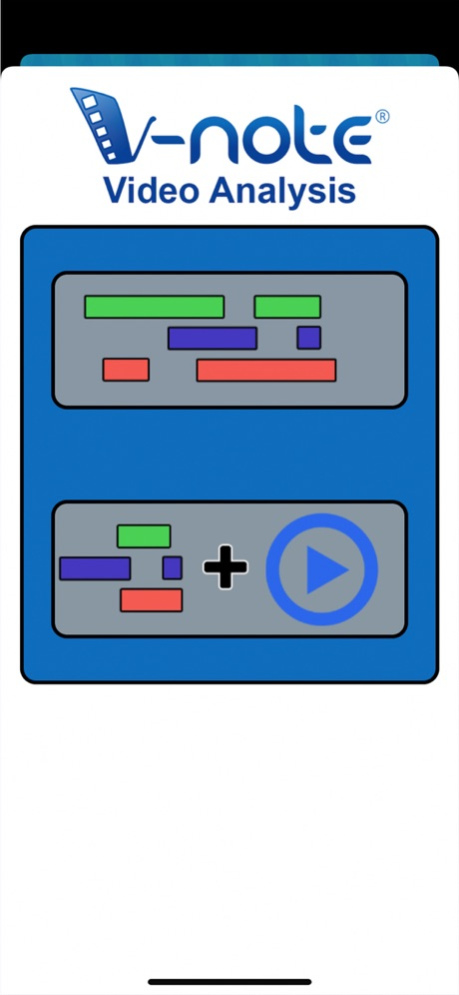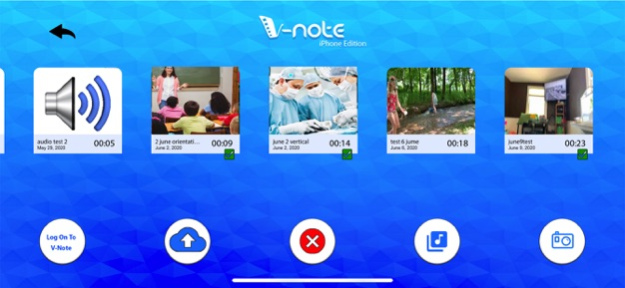V-Note iPhone Edition 5.1
Continue to app
Free Version
Publisher Description
Collaborate on models of human behavior and best practices. Converge in your thinking and definitions around your videos.
V-Note iPhone Edition is designed to work with V-Note computer-based and iPad applications. It lets you analyze your videos and collaborate with others easily.
V-Note is flexible and powerful. It is used world-wide at hundreds of universities and by private companies and sports teams. Uses include: sports videos, teaching videos, human subjects research, consumer research, legal depositions, audio recordings of meetings and much more.
Using V-Note iPhone Edition, you can make buttons for every speaker, player, or for every time a question is asked. When your event happens while recording, simply press the button.
Then share with other V-Note apps where you can run statistics, transcribe, analyze category and coder overlap, and much more.
You can quickly and easily identify segments (speakers, players, questions, important points, etc), watch them, rearrange them, export them, export raw data for analysis. You can even share your videos and notes with others using V-Note.
Aug 24, 2021
Version 5.1
- Added uniform support for button color choice across all timeline generation options
- Some small bug fixes
About V-Note iPhone Edition
V-Note iPhone Edition is a free app for iOS published in the Office Suites & Tools list of apps, part of Business.
The company that develops V-Note iPhone Edition is V-Note (bremig, llc). The latest version released by its developer is 5.1.
To install V-Note iPhone Edition on your iOS device, just click the green Continue To App button above to start the installation process. The app is listed on our website since 2021-08-24 and was downloaded 4 times. We have already checked if the download link is safe, however for your own protection we recommend that you scan the downloaded app with your antivirus. Your antivirus may detect the V-Note iPhone Edition as malware if the download link is broken.
How to install V-Note iPhone Edition on your iOS device:
- Click on the Continue To App button on our website. This will redirect you to the App Store.
- Once the V-Note iPhone Edition is shown in the iTunes listing of your iOS device, you can start its download and installation. Tap on the GET button to the right of the app to start downloading it.
- If you are not logged-in the iOS appstore app, you'll be prompted for your your Apple ID and/or password.
- After V-Note iPhone Edition is downloaded, you'll see an INSTALL button to the right. Tap on it to start the actual installation of the iOS app.
- Once installation is finished you can tap on the OPEN button to start it. Its icon will also be added to your device home screen.